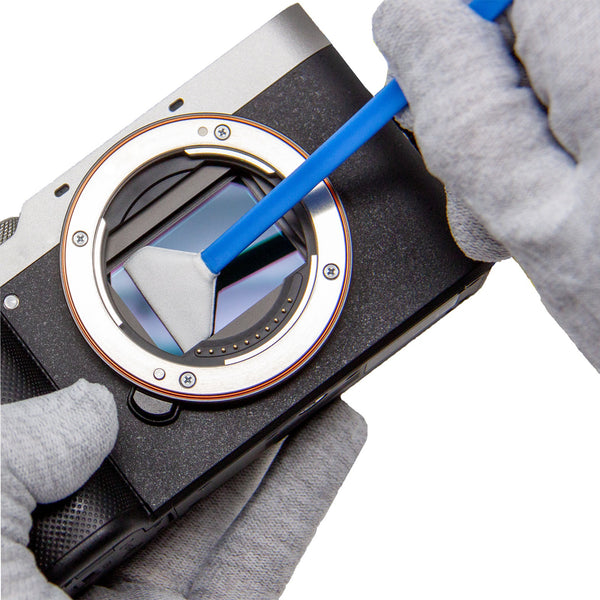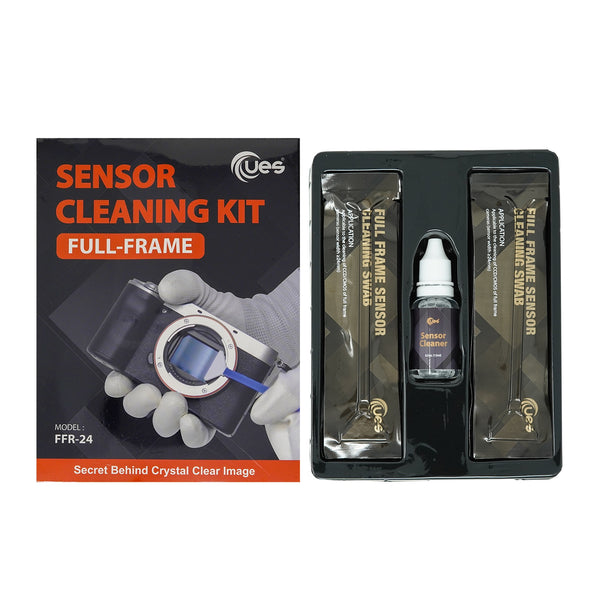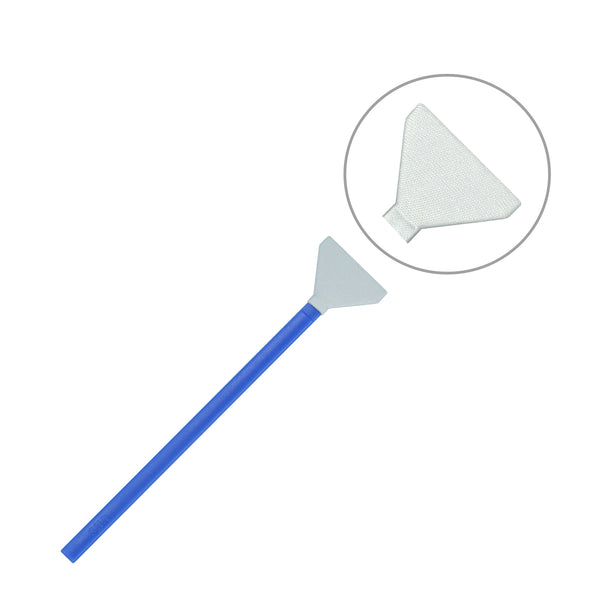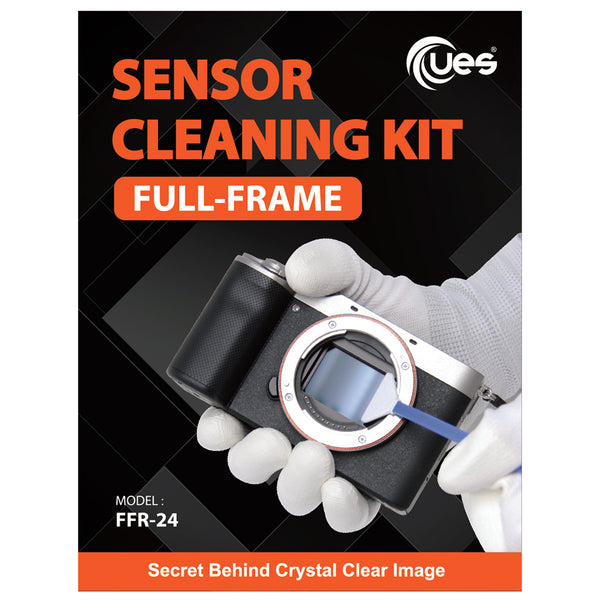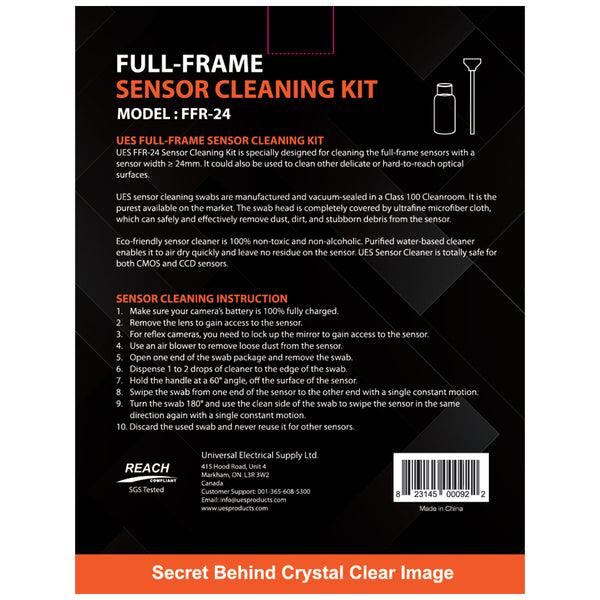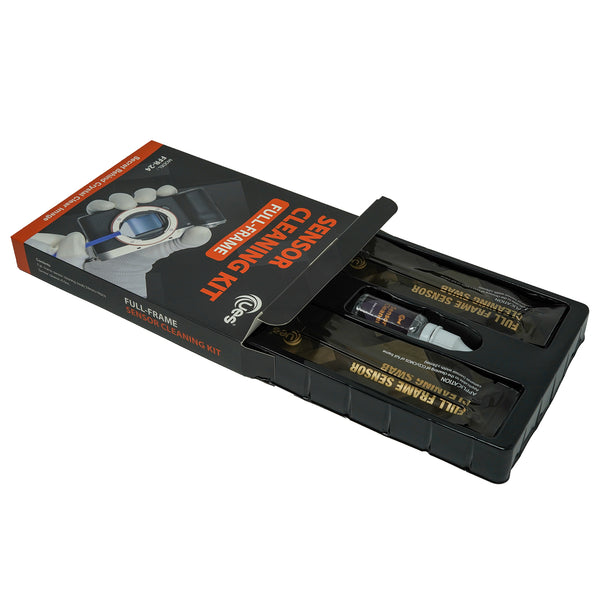UES FFR-24 Full-Frame Sensor Cleaning Kit (14pcs 24mm Sensor Cleaning Swabs + 15ml Sensor Cleaner)
Regular price
$16.00
Sale price
$19.99
Shipping calculated at checkout.
UES FFR-24 contains 14 full-frame sensor cleaning swabs and a 15ml sensor liquid solution specially designed for DSLR/SLR camera.
Features:
- Every sensor cleaning swab is made in a 100% dust-free environment and sealed in a vacuum package
- Super soft and flexible swab head spreads pressure evenly across the sensor and cause NO damage
- The sensor cleaner is made from ultrapure water, clean sensors without leaving streaks or blemishes
- The sensor cleaner is safe for both CCD and CMOS image sensors
Package Includes:
- 14pcs 24mm sensor cleaning swabs
- 15ml Sensor Cleaner
Instruction for Achieving the Best Cleaning Result:
- Clean your camera in a bright and clean area
- Set camera to sensor clean mode (make sure your camera's battery is fully charged, otherwise the function is greyed out)
- Remove the lens
- Use a professional air blower to blast the dust from the sensor
- Remove the sensor cleaning swab from its vacuumed package and drip 1-2 drops of Cleaning Liquid on the head of the swab
- Gently drag the swab from the left of the sensor to right. Turn the swap around and drag the clean side from the right of the sensor to the left
- Exit clean mode when cleaning finished. Turn off the power and install the lens. Keep a camera in an appropriate camera bag